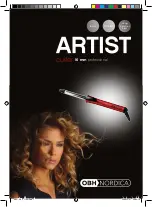Oliso Smartiron, User Manual
The Oliso Smartiron comes with a comprehensive user manual, ensuring seamless operation and optimal results. Easily download the manual for free from our website, manualshive.com, to access step-by-step instructions and helpful tips. Experience the convenience and efficiency of the Smartiron while benefiting from hassle-free access to its user manual.