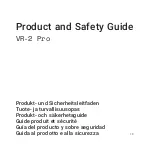Getting Started with your Oculus Rift S
How do I install the Oculus app on my PC?
To set up your Oculus Rift S or Rift, you'll need to download the Oculus app
on your PC. Before you install the Oculus app, check to make sure that your
hard drive has sufficient disk space.
When you install the Oculus app on your computer, it'll install on the C: drive.
If you want to install the app on a different system drive
To download and install the Oculus app on your computer:
Download Oculus Rift Software
.
2. Open the Oculus app and click
Install Now
.
3. Follow the on-screen instructions to create an Oculus account and set up your Rift S or
Rift.
How do I set up and adjust my Oculus Rift S headset?
Before you get started, make sure your Rift S and PC firmware and software
are
Your Oculus Rift S uses USB 3.0 and DisplayPort connectors to connect to
your computer. We've listed the different options that you can and can't use to
connect your Rift S below:
Supported Connections
DisplayPort Connection:
You can connect your Oculus Rift S to any DisplayPort port that is
directly connected to a discrete GPU.
Mini DisplayPort Connection:
You can connect your Oculus Rift S to any Mini DisplayPort port
that is directly connected to a discrete GPU using the mDP → DP adapter included with your
Rift S.