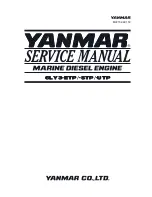Содержание MEGATORQUE MOTOR SYSTEM
Страница 4: ... ii Blank Page ...
Страница 6: ...1 Introduction 1 2 Blank Page ...
Страница 20: ...2 Specification 2 14 Blank Page ...
Страница 40: ...3 Operation 3 20 Blank Page ...
Страница 44: ......
Страница 4: ... ii Blank Page ...
Страница 6: ...1 Introduction 1 2 Blank Page ...
Страница 20: ...2 Specification 2 14 Blank Page ...
Страница 40: ...3 Operation 3 20 Blank Page ...
Страница 44: ......