Reviews:
No comments
Related manuals for IntelliControl ICS TM-HD/R

ICS-SP30
Brand: Enseo Pages: 27

DT-800
Brand: stellar labs Pages: 27

RT-820
Brand: Rotel Pages: 4

RT-1080
Brand: Rotel Pages: 12
TV-HUNTER Hybrid HD Stick U410FM
Brand: IconBiT Pages: 17

X-PLORA V8
Brand: Musical Fidelity Pages: 14

C 426
Brand: NAD Pages: 34

ZvSync
Brand: ZeeVee Pages: 32

RA330
Brand: POWERCOLOR Pages: 28
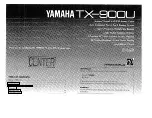
TX-900
Brand: Yamaha Pages: 12

EV-2100
Brand: Addlogix Pages: 2

FM1
Brand: Acoustical Manufacturing Co. Pages: 19
HD HomeRun PRIME
Brand: SiliconDust Pages: 6
HDRack
Brand: SiliconDust Pages: 19

S-67
Brand: Smarty Pages: 16

IPAV Pro Series
Brand: PureLink Pages: 80

L3DAB11E
Brand: Logik Pages: 84

FUTV4812
Brand: FMUser Pages: 5
