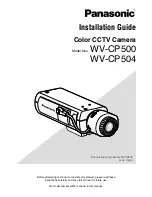1 of 10
MOSS-DC2 Dash Cam DVR
Besides general functions of the recorder, MOSS-DC2 Dash Cam has three new main features:
(1)
Built-in double lens can be used to take two images at front and inside of the car at the same
time;
(2)
Newly added GPS module can record the whole driving track. Using random specialized
software, you can see the video at computer, at the same time connect Google map through the
Internet. Driving track shows on the map and you can trace the running route of the vehicle.
(3) Built-in gravity sensor G-Sensor can record the gravity sensing information. Using random
specialized software, you can see the video at computer, at the same time read the gravity sensing
data to trace accident and abnormal circumstance occurred in the running process.
In order to maximize the performance of the recorder, please read this instruction manual carefully
before use (This machine and accessories for the design and specifications are subject to change
without prior notice).
Summary of Contents for MOSS-DC2
Page 3: ...3 of 10 Product Structure...