Reviews:
No comments
Related manuals for Invision PS6S1800M

C6EU
Brand: XCHARGE Pages: 3

DYN4113
Brand: Horizon Hobby Pages: 2

99074056
Brand: Hama Pages: 3

TruSine 4500 TSC24-4500
Brand: Vanner Pages: 30

CC6121.2
Brand: Century Pages: 12

K20-LB20A
Brand: Kobalt Pages: 12

315.CH2021
Brand: Craftsman Pages: 16

911 041
Brand: Craftsman Pages: 6

NEXTEC 320.30562
Brand: Craftsman Pages: 12

CMCB100
Brand: Craftsman Pages: 4

315.PP2011
Brand: Craftsman Pages: 4

315.CH2020
Brand: Craftsman Pages: 16

CMXCESM162
Brand: Craftsman Pages: 36
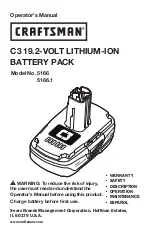
5166
Brand: Craftsman Pages: 28

5335
Brand: Craftsman Pages: 24

CMXCESM14144
Brand: Craftsman Pages: 28

CMST17510
Brand: Craftsman Pages: 78

315.PP2020
Brand: Craftsman Pages: 4

















