Reviews:
No comments
Related manuals for CVA 7440

Duet
Brand: UFESA Pages: 58

46000
Brand: Hamilton Beach Pages: 20

USK CM 4
Brand: Kalorik Pages: 24

Master Pasta 90.730
Brand: Beper Pages: 56

NEMO-Q/E
Brand: QUAMAR Pages: 104

ALPHA 1X
Brand: Curtis Pages: 18

22000-56
Brand: Russell Hobbs Pages: 72

IG8127
Brand: iGenix Pages: 12

FSU236
Brand: Farberware Pages: 2

PICKYOO
Brand: Yoo Digital Pages: 40

S7 PRO-PID
Brand: MAKINA Pages: 20

ML133
Brand: Jata electro Pages: 16

REALE
Brand: Royal Pages: 28

058465825300
Brand: Frigidaire Pages: 24

242102400
Brand: Frigidaire Pages: 5

U-go
Brand: SPM Pages: 80

KML-250MAH
Brand: Hoshizaki Pages: 22
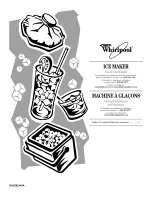
GI15NDXXB2
Brand: Whirlpool Pages: 28

















