Reviews:
No comments
Related manuals for EF681
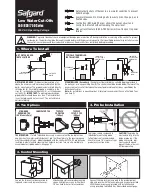
550 Series
Brand: safgard Pages: 4

8010
Brand: Jafar Pages: 12

KetoSens
Brand: i-SENS Pages: 28

VetMate
Brand: i-SENS Pages: 52

6980
Brand: JACLO Pages: 2

CUBIX
Brand: JACLO Pages: 5

Propaq MD
Brand: ZOLL Pages: 142

RC-IKS06
Brand: Royal Catering Pages: 3

PET VISION LIVE HD
Brand: EYENIMAL Pages: 32

VGRA3318CS
Brand: VIGO Pages: 18

PB-B01
Brand: Pacific Bay Pages: 2

Charming Aviary F035
Brand: Prevue Hendryx Pages: 9

IT728
Brand: iTrainer Pages: 7

Cup XL
Brand: Merula Pages: 48

Mini Samba
Brand: PAA Pages: 4

PENDLETON 948904
Brand: Signature Hardware Pages: 7

TAAAC 200
Brand: IB RUBINETTI Pages: 8

p-collar 310
Brand: Patpet Pages: 15









