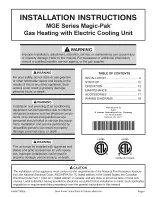I-Warm Robot
Termoventilatore con display touch-screen e rotazione automatica
Fan heater with touch-screen display and oscillating function
Heizlüfter mit Touchscreen-Display und automatischer Rotation
Termoventilador con pantalla táctil y rotación automática
Manuale d’uso
User manual
Benutzerhandbuc
Manual de uso
Содержание I-Warm Robot
Страница 30: ......