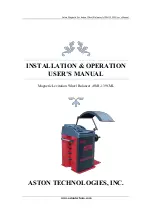Summary of Contents for LX WB-VL-65 DSP
Page 48: ...Ref WB VL SM Ver 1 3 doc 45 7 DIAGRAMS 7 1 BLOCK DIAGRAM 7 1 1 LCV MODELS Fig 99...
Page 49: ...Ref WB VL SM Ver 1 3 doc 46 7 1 2 HCV MODEL THREE PHASE OPERATION Fig 100...
Page 50: ...Ref WB VL SM Ver 1 3 doc 47 SINGLE PHASE OPERATION Fig 101...
Page 51: ...Ref WB VL SM Ver 1 3 doc 48 7 2 WIRING DIAGRAM 7 2 1 LCV MODELS Fig 102 1 of 3...
Page 52: ...Ref WB VL SM Ver 1 3 doc 49 Fig 102 2 of 3...
Page 53: ...Ref WB VL SM Ver 1 3 doc 50 Fig 102 3 of 3...
Page 54: ...Ref WB VL SM Ver 1 3 doc 51 7 2 2 HCV MODEL THREE PHASE OPERATION Fig 103 1 of 3...
Page 55: ...Ref WB VL SM Ver 1 3 doc 52 Fig 103 2 of 3...
Page 56: ...Ref WB VL SM Ver 1 3 doc 53 SINGLE PHASE OPERATION Fig 103 3 of 3...