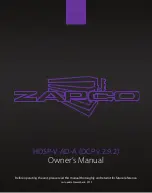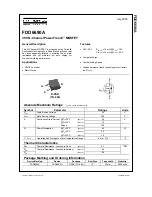1
L
OGIC
TECHNOLOGIES
R
AIL
"Sophisticated
Model Railroad
Electronics"
TM
21175 Tomball Pkwy Phone: (281) 251-5813
Suite 287 email: [email protected]
Houston, TX 77070 http://www.logicrailtech.com
Block Animator
Tomar semaphore motor, bulb-based &
LED-based, common-anode position
light signal instructions
Revised 10/20/18
Getting started
Thank you for purchasing a
Logic Rail Technologies
product! Please familiarize yourself with all the instructions prior to
installing this board. These instructions cover the version of the
Block Animator
that provides 3-aspect signaling for Tomar
semaphore motors, bulb-based signals (including position light signals), and LED-based, common anode (positive) wired
position light signals.
The
Block Animator
(
BA
) provides automatic operation of two 3-aspect block signals in a semi-prototypical way. Four
photocells are used for bidirectional train detection. The layout of the signals (or semaphores) and photocells is illustrated
below.
Photocell
W1
Photocell
E1
Photocell
W2
Photocell
E2
Signal
EB
Signal
WB
W E
The
BA
operates the signals as described next. In the absence of any trains the two signals will be green. Now consider a
train traveling eastbound. When photocell W1 is covered signal WB will change from green to red and will remain red as the
train continues eastbound and subsequently covers signal W2. When the train then covers photocell E2 signal EB will change
from green to red. Once the train has totally uncovered photocells W1 and W2 then signal WB will change from red back to
green. As the train continues eastbound towards photocell E1 signal EB will remain red. Once the train has passed over
photocell E1 and totally uncovers both it and photocell E2 signal EB will change to yellow; this mimics the behavior of the
train entering the “next block.” After a time delay (10 or 30 seconds; see below) signal EB will change to green. Signal
operation for a westbound train is similar with signal EB changing from green to red and back to green while signal WB
changes from green to red to yellow and back to green.
You should make all of the connections to the
BA
before applying power to it. You can mount the
BA
anywhere it is
convenient underneath your layout using the four mounting holes provided. The holes will accept #4 screws; do not enlarge
the holes as damage to the circuit board can result and your warranty will be voided!
The
BA
board has a set of 6 configuration switches on it. Each switch is described below.
Switch Name
Meaning when OFF/OPEN
Meaning when ON/CLOSED
SETUP
BA is in normal operating mode
BA is in photocell setup mode
DELAY
Yellow to Green delay is 30 seconds
Yellow to Green delay is 10 seconds
SIG_EB
MUST
use this setting
Do not use this setting
SIG_WB
MUST
use this setting
Do not use this setting
YELHUE
Not used
Not used
APPRL
Approach Lighting is Disabled
Approach Lighting is Enabled
Approach Lighting
The concept of Approach Lighting is quite simple. A signal (excluding semaphores) remains dark (not illuminated) until a
train approaches it (i.e. the block in advance of the signal is occupied). This has been primarily used in the western U.S. in
remote locations where signal equipment operates on battery power. Having the signals unlit most of the time saves battery
power as well as prolongs the life of the bulbs. The “rule” for illumination is simple: the signal shall be illuminated when the
preceding block is occupied. The
BA
supports this feature (when the APPRL switch is ON/CLOSED) and works as follows.
Signal EB will be illuminated whenever an eastbound train covers photocell W1 and will keep signal EB illuminated until
photocell E2 is covered and then subsequently uncovered. Note that if the eastbound train covers and then uncovers photocell
W1 but after 35 seconds hasn’t covered photocell E2, then the
BA
will assume the train has actually reversed direction and
will turn the signal off. Similarly, signal EB will also be illuminated whenever a westbound train covers photocell E2 and
will keep signal EB illuminated until photocell W1 is covered and then subsequently uncovered. The same 35 second
“timeout” mechanism is in effect for this direction of travel too. Signal WB will operate in a similar manner with respect to
photocells E1 and W2. You can turn approach lighting on or off at any time. Hopefully it is obvious that if you turn this
feature off then the signals will be illuminated all the time!