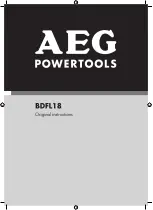The following page is the instructions for the Light My Bricks Pirates of
Barracuda Bay (21322) LED light kit.
If you run into any issues, please refer to the online troubleshooting guide.
To ensure a trouble-free installation of your light kit, please read and follow
each step carefully.
Please note: This page lists instructions for the LED light kit only.
21322
Summary of Contents for 21322
Page 7: ......
Page 13: ......
Page 19: ......
Page 21: ......
Page 27: ......
Page 31: ......
Page 33: ......
Page 35: ......
Page 36: ......
Page 45: ......
Page 47: ...Repeat this step to install another White 30cm Bit Light to the other lamp ...
Page 49: ...Repeat this step for the other lamp to the right side ...
Page 50: ...Turn ON the power to test the lamp lights are working OK ...
Page 51: ......
Page 67: ......
Page 73: ......
Page 75: ......
Page 76: ...Turn all the lights on again to test everything is looks OK ...
Page 80: ......
Page 84: ......
Page 88: ......
Page 90: ......
Page 93: ......
Page 96: ......
Page 98: ...32 Disconnect the following 3 sections from the lower deck that the candlesare connected to ...
Page 99: ......
Page 100: ...Disconnect the following plates and sections from the right side of the ship ...
Page 102: ......
Page 106: ......
Page 110: ......
Page 112: ......
Page 118: ......
Page 124: ......
Page 126: ......
Page 131: ......
Page 138: ...loop it twice around the bracket connected to the horizontal beam underneath ...
Page 141: ......
Page 148: ......
Page 150: ......
Page 153: ......