Reviews:
No comments
Related manuals for FCS-1101

WV-CP310G
Brand: Panasonic Pages: 28

QIPCAM
Brand: G-Lenz Security Pages: 14

Night
Brand: Xblitz Pages: 17

SPT100
Brand: DARIM VISION Pages: 25

AGDVC60 - DIGITAL VIDEO CAMCORDER
Brand: Panasonic Pages: 8

CLVD1325/5-50
Brand: Siemens Pages: 2

LTC 3384
Brand: Bosch Pages: 20

SEF 20A
Brand: Samsung Pages: 24

DashCam-408
Brand: Rollei Pages: 34

CARDVR-308
Brand: Rollei Pages: 42
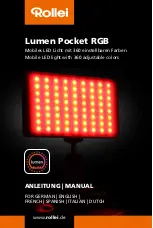
Lumen Pocket RGB
Brand: Rollei Pages: 80

robodome10
Brand: Marmitek Pages: 16

IP EYE ANYWHERE 10
Brand: Marmitek Pages: 56

CVLL-DV79
Brand: Chainavasion Pages: 3

Motormatic 35F
Brand: Kodak Pages: 33

Ti30
Brand: Fluke Pages: 104

ICA-151
Brand: Planet Pages: 24

CIA-3250V
Brand: Planet Pages: 80

















