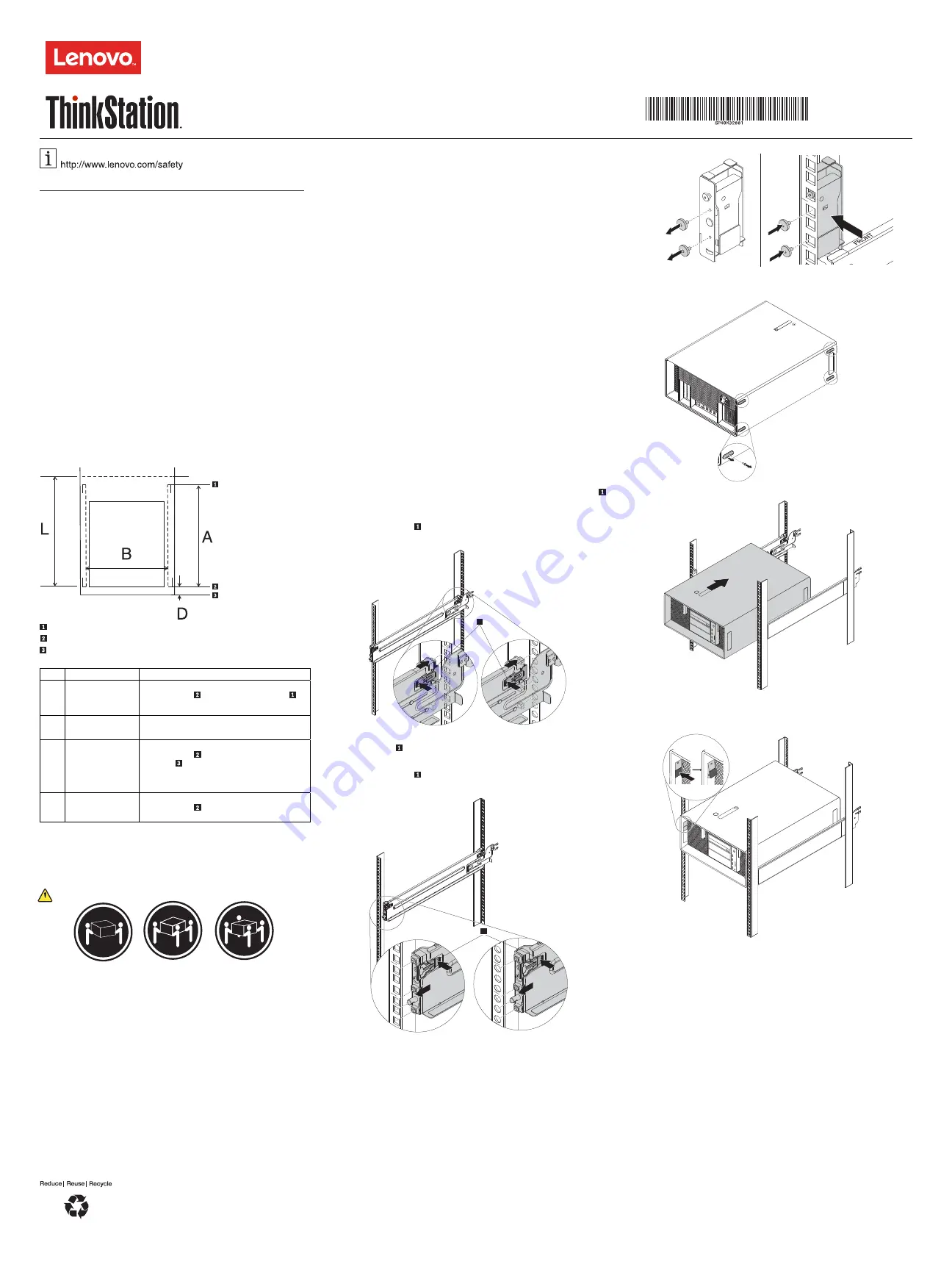
First Edition (August 2015)
© Copyright Lenovo 2015.
LIMITED AND RESTRICTED RIGHTS NOTICE: If data or software is delivered pursuant a General Services Administration “GSA” contract, use, reproduction, or
disclosure is subject to restrictions set forth in Contract No. GS-35F-05925.
ThinkStation Static Rail Kit
http:www.lenovo.com/support
PN:
SP40K32881
Printed in China
Important information about the ThinkStation
Static Rail Kit
This document provides important information about the ThinkStation
®
Static Rail Kit.
If you want to install a ThinkStation computer into a rack cabinet, you need one set of rails.
The set of rails is designed for fixing a 4U ThinkStation computer into a rack cabinet
without the flexibility of sliding in or out. (“U” is the unit of measurement for defining the
vertical space used by your ThinkStation computer and 1U is equivalent to 4.445 cm or
1.75 inches.)
Your rail kit package contains:
One set of rails
Two locking clips
Documentation
If any item is missing or damaged, contact your place of purchase. Ensure that you retain
your proof of purchase and packing material. They might be required to receive warranty
service.
About the rack cabinet
CAUTION: Be sure to read and understand the documentation that comes with the
rack cabinet for safety and cabling information. Before you install a workstation
into the rack cabinet, also ensure that you read and understand all safety
information and guidelines in this document. Reading and understanding the
information reduces the risk of personal injury and damage to your product.
The rack cabinet must meet one of the following requirements:
Standard 4-post (square-hole), 19-inch rack configuration compliant with EIA-310-E
as defined by the Electronic Industries Alliance
Standard 4-post (unthreaded round-hole), 19-inch rack configuration compliant with
EIA-310-E as defined by the Electronic Industries Alliance
The dimensions of the rack cabinet must meet the following requirements:
Rear mounting flange
Front mounting flange
Rack-cabinet front door
The following table explains the dimension requirements of the rack cabinet.
Item Dimensions
Description
A
609.6 – 914.4 mm
(24 – 36 inches)
Item A refers to the distance between the front
mounting flange
and the rear mounting flange
The distance must be 609.6 mm (24 inches) in
minimum and 914.4 mm (36 inches) in maximum.
.
B
> 474 mm
(18.66 inches)
Item B refers to the internal width of the rail kit. The
width must exceed 474 mm (18.66 inches).
D
> 60 mm
(2.36 inches)
Item D refers to the distance between the front
mounting flange
and the inside of the rack-cabinet
front door
. The distance must exceed 60 mm (2.36
inches). This clearance is required for the chassis pull
handles on the front of the ThinkStation computer as
well as air circulation through the cabinet.
L
> 950 mm
(37.4 inches)
Item L refers to the distance between the front
mounting flange
and the rear of the rack cabinet.
The distance must exceed 950 mm (37.4 inches).
Read these guidelines first
Before you install the ThinkStation computer into a rack cabinet, review the following
guidelines. The guidelines help you in your installation and avoid the risk of personal injury
and damage to your product.
Two or more people are required to lift a ThinkStation computer, move a ThinkStation
computer, or install a ThinkStation computer into a rack cabinet. You also can use a
workstatio
n computer-lifting tool fo
r help.
≥
18 kg (39.7 lb)
< 32 kg (70.5 lb)
≥
32 kg (70.5 lb)
< 55 kg (121.2 lb)
≥
55 kg (121.2 lb)
< 100 kg (220.5 lb)
CAUTION
Use safe practices when lifting.
Before installing a ThinkStation computer into a rack cabinet, remove all media from
the drives and turn off all attached devices and the ThinkStation computer. Then,
disconnect all power cords from electrical outlets and disconnect all cables that are
connected to the ThinkStation computer.
Ensure that the room air temperature is below 35°C (95°F).
Do not block any air vents; usually 15 cm (6 inches) of space provides proper airflow.
Do not leave open spaces above or below an installed ThinkStation computer in your
rack cabinet. To help prevent damage to ThinkStation computer components, always
install a blank filler panel to cover the open space and to help ensure proper air
circulation.
Install the ThinkStation computer only in a rack cabinet with perforated doors for both
security and proper airflow.
Start from the bottom of the rack cabinet for the ThinkStation computer or device
installation.
Install the heaviest ThinkStation computer or device in the bottom of the rack cabinet.
Do not extend more than one ThinkStation computer or device out of the rack cabinet
at the same time.
If possible, remove the doors and side panels of the rack cabinet to provide easier
access during installation.
Do not overload the electrical outlet when you install multiple devices in the rack
cabinet.
Connect all power cords to proper electrical outlets and properly manage all the
cables in the rack cabinet. Refer to the documentation that comes with the rack
cabinet about managing cables.
Do not place any object on top of rack-mounted devices.
When you move or ship the rack cabinet, properly handle the installed ThinkStation
computers first. Refer to the documentation that comes with the rack cabinet and the
documentation that comes with each rail kit for detailed information.
Installing a ThinkStation computer into a rack
cabinet (with static rail kit)
Before you begin, remove all the parts from the rail kit package and lay all the parts on a
working surface. Measure the rack before the installation to ensure that the rack can
accommodate the static rail.
Note:
The holes in a mounting flange are separated into groups by measuring marks. The
three holes between two adjacent measuring marks form a group, which indicates 1U
space. Note the measuring marks on a mounting flange to help you correctly select a rack
mounting area for the ThinkStation computer. For more information about the placement
of the holes in a mounting flange, refer to the documentation that comes with the rack
cabinet.
To install a ThinkStation computer into a rack cabinet, do the following:
1.
Install the rail kit by doing the following:
a.
Select a proper rack mounting area for the left static rail. Position the rear end of
the left rail to the mounting area. Ensure that the tabs on the rear end of the rail
are aligned with the corresponding holes in the mounting area. Press the latch
and push the rail until the rear end of the left static rail is firmly secured to the
mounting flange.
If the holes in a mounting flange are round, the installation method is the same.
Press the latch
and push the rail until the inner round posts of the tabs are
inserted into the corresponding holes. Then, the rear end of the rail is firmly
secured to the mounting flange.
LEFT
1
b.
Position
the front end
front end and rear en
of the left static rail to the mounting flange. Ensure that the
d of the left static rail are at the same horizontal level. Press
the latch
and push the rail until the front end of the rail is firmly secured to the
mounting flange.
If the holes in a mounting flange are round, the installation method is the same.
Press the latch
and push the rail until the inner round posts of tabs are
inserted into the corresponding holes. Then, the front end of the rail is firmly
secured to the mounting flange.
LEFT
1
c.
Repeat steps a through b to install the right static rail to the opposite side of the
rack cabinet.
2.
Remove the two screws on the side of the locking clip and install the locking clip on
the mounting area above the left rail. Then install the two screws to secure the
locking clip on the mounting area.
3.
Repeat step 2 to install the other locking clip to the opposite side of the racket
cabinet.
4.
Remove the four feet on the bottom of the ThinkStation computer.
5.
Position the ThinkStation computer onto the rails and slide the computer to the rear
of the rack cabinet until the rack handles are locked into place.
LEFT
Note:
When you move or ship the rack cabinet, remove the ThinkStation computer
secured by this static rail kit from the rack cabinet first.
6.
Press the buttons on the locking clips to secure the ThinkStation computer.
LEFT
































