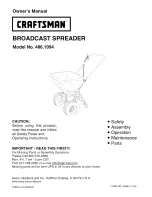Summary of Contents for 41N3040 - Gemplus GemPC USB Smart Card Reader
Page 1: ...Gemplus GemPC USB Smart Card Reader from Lenovo User s Guide ...
Page 2: ......
Page 3: ...Gemplus GemPC USB Smart Card Reader from Lenovo User s Guide ...
Page 6: ...iv Gemplus GemPC USB Smart Card Reader from Lenovo User s Guide ...
Page 8: ...2 Gemplus GemPC USB Smart Card Reader from Lenovo User s Guide ...
Page 12: ...6 Gemplus GemPC USB Smart Card Reader from Lenovo User s Guide ...
Page 14: ...8 Gemplus GemPC USB Smart Card Reader from Lenovo User s Guide ...
Page 16: ...10 Gemplus GemPC USB Smart Card Reader from Lenovo User s Guide ...
Page 41: ...Korea Class B Compliance Appendix D Notices 35 ...
Page 42: ...36 Gemplus GemPC USB Smart Card Reader from Lenovo User s Guide ...
Page 43: ......
Page 44: ...Part Number 41N3041 Printed in USA 1P P N 41N3041 ...