Отзывы:
Нет отзывов
Похожие инструкции для WEATHER DIRECT WD-3105U

and Vantage Pro
Бренд: DAVIS Страницы: 60

Vantage Pro2 Updater
Бренд: DAVIS Страницы: 4

Weather Monitor II
Бренд: DAVIS Страницы: 48

80 21 67
Бренд: Wetekom Страницы: 31

ON STAGE 400P
Бренд: JBL Страницы: 116

DV1K-2K
Бренд: Targus Страницы: 52

BeoSound 5 Encore
Бренд: Bang & Olufsen Страницы: 176

DK30A2DHU
Бренд: StarTech.com Страницы: 2

DK31C4DPPD
Бренд: StarTech.com Страницы: 2

WF-60C
Бренд: Raddy Страницы: 44

Ultra Station
Бренд: J5create Страницы: 41

UNIVERSAL DOCKING STATION PIWPD3
Бренд: Pyle Страницы: 5

Dock
Бренд: Leviton Страницы: 43

EB313HGA
Бренд: Oregon Scientific Страницы: 16
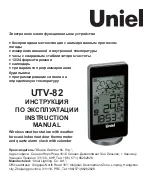
UTV-82
Бренд: Uniel Страницы: 20

BWS-200
Бренд: Campbell Страницы: 44

WeatherLink
Бренд: DAVIS Страницы: 7

W263
Бренд: UNITEC Climate Страницы: 11

















