Reviews:
No comments
Related manuals for ELITE 790.367
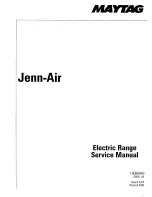
Electric Range
Brand: Jenn-Air Pages: 100

GH6
Brand: Vulcan-Hart Pages: 2

EV12 Series
Brand: Vulcan-Hart Pages: 33

EvenAir ZRTC7511 series
Brand: Amana Pages: 48

NSI6D 93 Series
Brand: Samsung Pages: 66

NSE6D 87 Series
Brand: Samsung Pages: 74

NSG6 81 Series
Brand: Samsung Pages: 158

NSG6 83 Series
Brand: Samsung Pages: 168

NSE6D 81 Series
Brand: Samsung Pages: 60

FTQ353IWUB
Brand: Samsung Pages: 2

NE58K9560W
Brand: Samsung Pages: 60

FTQ387LWGX
Brand: Samsung Pages: 56

FTQ387 Series
Brand: Samsung Pages: 56

FTQ386LWUX
Brand: Samsung Pages: 56

NE58H9950WS
Brand: Samsung Pages: 80

FTQ353 Series
Brand: Samsung Pages: 56

FTQ352IWUB
Brand: Samsung Pages: 56

FTQ353IWUB
Brand: Samsung Pages: 72

















