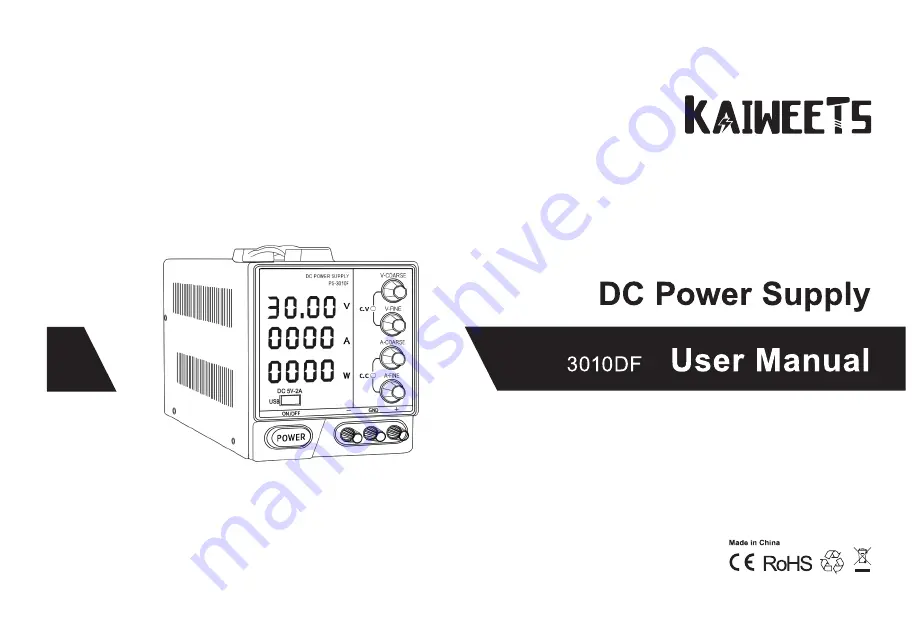Reviews:
No comments
Related manuals for 3010DF

CSC 3.6V EASY
Brand: F.F. Group Pages: 36

FORCE 5250
Brand: Intec Pages: 20

vector solo 79965 solventborne RS70-AS
Brand: Ransburg Pages: 60

TH215456
Brand: Total Pages: 11

GEN 8-400 ABCDE
Brand: TDK-Lambda Pages: 96

PC-1012
Brand: M7 Pages: 14

RRI-30STA
Brand: RED ROOSTER Pages: 8

CoolX1800
Brand: Excelsys Pages: 74

ADOC552415
Brand: Pulsar Pages: 8

LI 180B
Brand: Far Tools Pages: 31

ERB096HTG
Brand: Erbauer Pages: 20

VIRUTEX FP114
Brand: Mengual Pages: 68

JM80
Brand: Ryobi Pages: 22

LTAGA-PLCBN
Brand: Wood-mizer Pages: 48

80.16 ROP
Brand: Omer Pages: 20

MSRD-13,8V/2,5A
Brand: Pulsar Pages: 8

Alpha FMPS FTTP
Brand: EnerSys Pages: 44

73200 Tool
Brand: Avdel Pages: 23