Reviews:
No comments
Related manuals for SIMCO ION Aerostat PC2

PM7650H
Brand: Makita Pages: 84

EB7650TH
Brand: Makita Pages: 35

DUB361
Brand: Makita Pages: 6

BUB143
Brand: Makita Pages: 6

BUB182Z
Brand: Makita Pages: 16

BBX7600
Brand: Makita Pages: 148
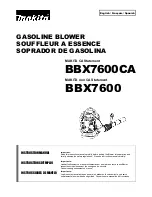
BBX7600
Brand: Makita Pages: 66

4014N
Brand: Makita Pages: 8

RBL500
Brand: Makita Pages: 9

Sweepmaster B800 R
Brand: HAKO Pages: 64

RY08570
Brand: Ryobi Pages: 20

317E660G000
Brand: Yard Machines Pages: 17

solo 127380
Brand: AL-KO Pages: 168

PLS 2600 B2
Brand: Parkside Pages: 164

OMEGA 4 B
Brand: KAESER KOMPRESSOREN Pages: 60

Two-Stage
Brand: Troy-Bilt Pages: 36

BK
Brand: Desa Pages: 8

BL4900HP
Brand: Maruyama Pages: 56

















