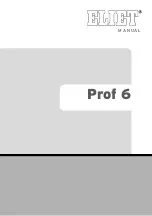SETTING UP YOUR SHREDDER
1
Mount the shredder securely on the top of any available wastebasket that
is wide enough. The side of the shredder can be pulled out to make it fit a
wider wastebasket.
2
Connect the power cord to any standard 120 volt AC outlet.
PACKAGE CONTENTS
• 6-sheet strip-cut portable shredder. NO waste basket included.
•
Quick Setup Guide
FEATURES
Quick Setup Guide |
NS-PS06SC
Portable Shredder - 6-Sheet Strip Cut
Before using your new product, please read these instructions to prevent any damage.
Final flat size: 210 × 148 mm
Final fold size: 105 × 148 mm
# ITEM
1 Switch
2 Document
feed
opening
3 Shredder
head
DESCRIPTION
AUTO
(
|
) - Shreds an item when inserted
into the document feed opening, then stops
when it is finished shredding.
OFF
(
) - Turns off the shredder.
REV
(R) - Reverses the paper to clear a jam
or remove unshredded paper.
Put paper (maximum of six sheets) or a
single credit card into this opening to shred.
Contains the control panel and the cutting
head.
AUTO
REV
OFF
This shredder
does not
shred paper
clips.
Avoid touching
the document
feed opening
with hands.
Do not insert
foreign
objects into
the
document
feed
opening.
Avoid loose
clothing or
jewelry
touching the
document
feed opening.
Do not spray
or keep any
aerosol
products in or
around
shredder.
Avoid getting
hair near the
document feed
opening.
Product is not
intended for
use by children
(product is not
a toy).
WARNING
To avoid injury to
yourself and
others, please
follow safety
instructions
before operating
this device.
Read
instructions
before use.
NS-PS06SC_15-0603_QSG_V1_EN.ai 1 7/15/2015 1:34:36 PM
NS-PS06SC_15-0603_QSG_V1_EN.ai 1 7/15/2015 1:34:36 PM