Reviews:
No comments
Related manuals for RC 2 basic

3365 Series
Brand: EarthQuake Pages: 24
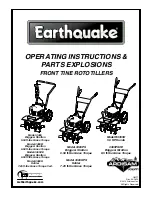
3365B
Brand: EarthQuake Pages: 28

Tracer CH.530 RLC-SVU01B-E4
Brand: Trane Pages: 60

RowCool HCH1CD0
Brand: Delta Pages: 60

Sunjoe Tiller Joe TJ604E
Brand: SNOWJOE Pages: 16

HRC2-10-1D
Brand: Elkay Pages: 2

ERW32
Brand: Elkay Pages: 2

ER30-1B
Brand: Elkay Pages: 2

21A-450 Series
Brand: Yard Machines Pages: 20

BG 65
Brand: Garland Pages: 95

MINI CEILING SERIES
Brand: Data Aire Pages: 39

a-LIFE3
Brand: CLIMAVENETA Pages: 30

PE-EBH 7530
Brand: Pattfield Pages: 96

Bear Cat CH922DH
Brand: Echo Pages: 2

YLAA0285SE
Brand: York Pages: 206

YHAU-CE-JE Series
Brand: York Pages: 136

Till-Ease 2148
Brand: Kunz Pages: 8

ROM-5780
Brand: Advantech Pages: 48

















