Reviews:
No comments
Related manuals for G-77-N23EN

VF700-Cu
Brand: ZALMAN Pages: 7

ULT27
Brand: Traulsen Pages: 4

TTZ95P
Brand: Proline Pages: 35

800-127V90
Brand: HOMCOM Pages: 25
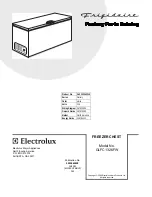
Gallery GLFC1326FW
Brand: Frigidaire Pages: 7

FKFU13M2HW - 12.5 cu. Ft. Manual Defrost Upright Freezer
Brand: Frigidaire Pages: 2

883101
Brand: Stalgast Pages: 12

FW482
Brand: CDA Pages: 20

SUPER OKO 257-IB
Brand: Fust NOVAMATIC Pages: 32

HF-150
Brand: Vivax Pages: 34

VWRC0386A
Brand: VWR Pages: 94

P11300MEC
Brand: PowerPoint Pages: 19

TFT4801W
Brand: tomado Pages: 112

CE64701
Brand: Continental Electric Pages: 6

1F-LT-GD
Brand: Continental Refrigerator Pages: 2

ZFC11JB
Brand: Zanussi Electrolux Pages: 12

CVDS 5162W
Brand: Candy Pages: 108

MFU801
Brand: Matrix Pages: 24















