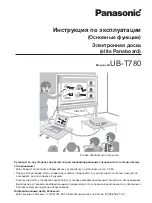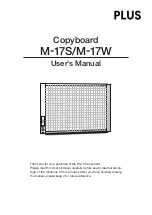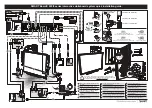Содержание V-SENSE V5503
Страница 1: ...i3TOUCH V SENSE V5503 V6503 T10 USER MANUAL SENSE SENSE SENSE...
Страница 15: ...15 i3TOUCH V SENSE V5503 V6503 T10 operations manual 5 5 input Menu...
Страница 18: ...18 www i3 learning com 7 Product Dimensions 7 1 55 LED Dimensions 7 2 65 LED Dimensions...
Страница 21: ...21 i3TOUCH V SENSE V5503 V6503 T10 operations manual...