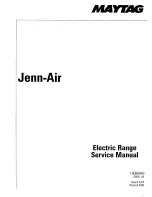INSTRUCTIONS FOR INSTALLATION & USE for the A RANGE
WF645,WF640,WF630 and WF620
Hotpoint recommends, for your own safety and to ensure you get the best possible results from your
Washing Machine, you read through this booklet and follow these steps thoroughly.
Choose a location for your washing
machine, where possible on a solid floor,
with the electrical sockets and water
supply taps easily accessible.
Allow sufficient space: 600mm width,
600m depth and 900mm height.
DO NOT install in a bath or shower room.
Dispose of packaging material in a safe
place and remove any labels.
Please read instructions thoroughly to
ensure you understand each stage
before you begin.
Read the rest of these instructions to get the best from your appliance, remember to fill in your guarantee registration.
Keep this Book in a safe place for quick reference.
STEP 1
STEP 2
A wash chart is provided to help you to
select your required programme.
Examples are given for the maximum
washing load weights for different fabric
types.
STEP 4
WARNING: This appliance must be earthed.
Remember you may be charged for a service call if a
problem with your washing machine is caused by
incorrect installation or misuse.
Electrical Guide
Installation Guide
Programme Selection
Read through this section to familiarise
yourself with the different
compartments within the dispenser
drawer.
STEP 3
Dispenser Drawer
NOTE: Always follow manufacturer’s dosage
recommendations.
All available optional wash features are
explained within this section - These
allow you to adjust your selected wash
programme to suit your needs.
STEP 6
Options Guide
How to start your selected programme
and how to stop or change the
programme if so required.
STEP 5
Using your Machine
NOTE: Progress indicator lights show what stage in
the programme cycle has been reached.
STEP 8
Troubleshooting
A picture guide provides a clear
explanation how to set a wash
programme.
DO NOT overload the washing machine.
STEP 7
A Typical Wash Programme
NOTE: Hotpoint recommend, on completion of
your programme, that you switch off both the
electricity and water supply to the appliance.
Please refer to the Troubleshooting
section if you have any problems when
using your washing machine.
There may be nothing wrong!
NOTE: In addition to the temperature of the
incoming water, the selection of optional wash
features will affect the programme times.
READ BEFORE
CONTACTING
SERVICE!