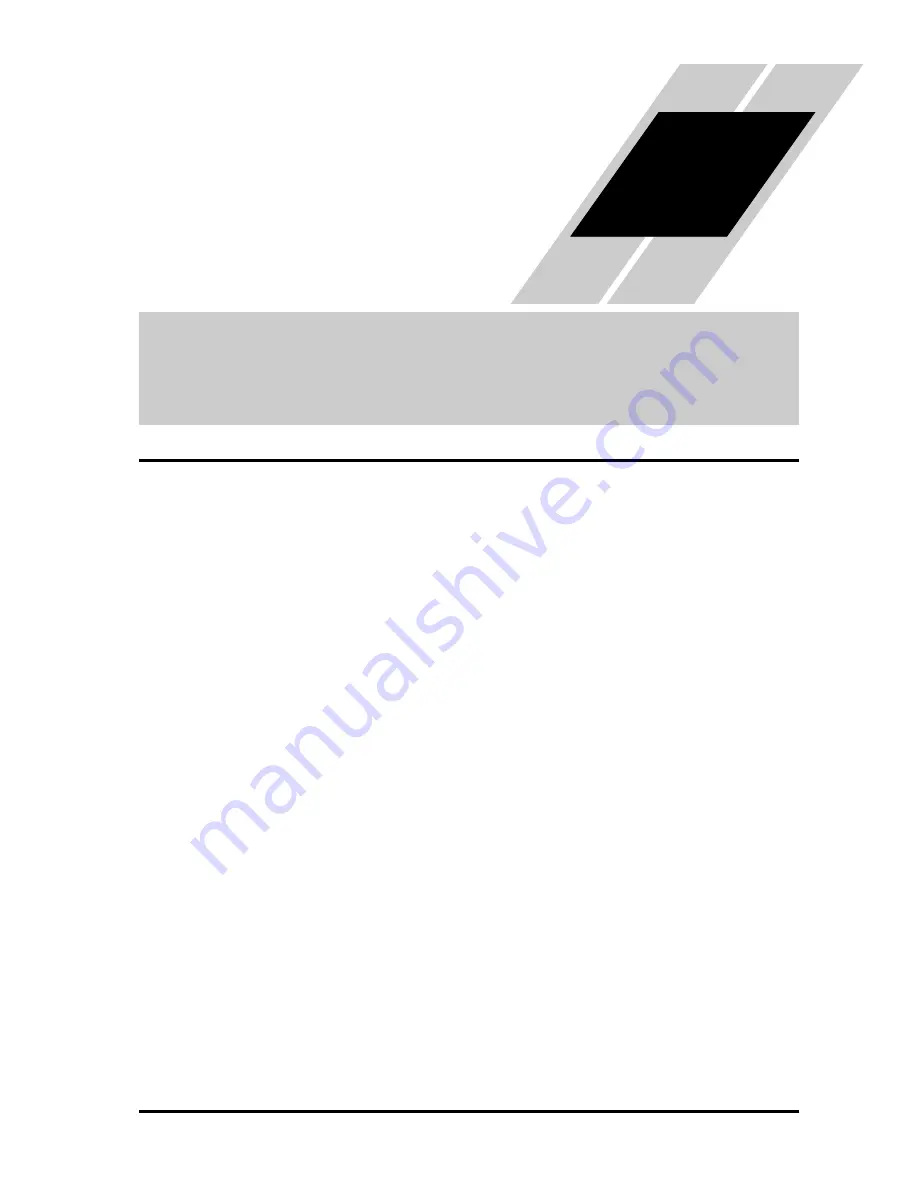
Addendum Number: NBZ574XB
Addendum for Manual: NB576X
December 2003
L100-M Series
Inverters
In This Addendum....
page
— Getting Started ................................................. 3
— Inverter Mounting and Installation .................. 10
— Configuring Drive Parameters........................ 15
— Operations and Monitoring............................. 21
— Inverter System Accessories.......................... 28
— Troubleshooting and Maintenance ................. 29
— Drive Parameter Settings Tables.................... 30
Addendum to L100 Series
Inverter Instruction Manual

































