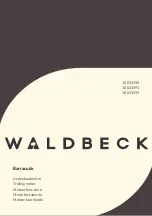HIOTH TECHNOLOGY CO., LTD.
USER MANUAL
www.HiotH.com
Curtain Motor
Introduction
Smart curtain control system is able to remote control the curtain through the mobile device even
in the away area. This product can installed with smart curtain switch to achieve the control of
ON/OFF as well as combining other applications under HiotH system to complete more functions
such as linkage or scenario modes to make a more convenient life.
This product, under ZigBee technology and compatible HiotH system, is with the advantages of
low power consumption, low data rate and low complexity of wireless network technology.
Technical Information
WiFi communication, built-in remote and dry contact control
Mute design, the noise is less than 30dB
Support remote control, local switch control and hand-drawn curtain control
With thermal protection, long life and durable
CT-HAZB1033-JY
(
45W
)
CT-HAZB1026-JY
(
75W
)