Reviews:
No comments
Related manuals for H8 DSP
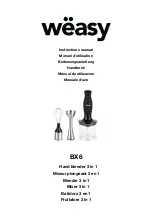
BX6
Brand: wëasy Pages: 40

CBT-500FP - SmartPower Premier Blender/ Food Processor
Brand: Cuisinart Pages: 33

MQ722165
Brand: TEFAL Pages: 19

Signal Processing Engineering Educational Device NI...
Brand: National Instruments Pages: 45

SGP10 S Series
Brand: FeelTech Pages: 7

SC-HB42F59
Brand: Scarlett Pages: 24

585MCZ500
Brand: Navitar Pages: 1

582MCL047
Brand: Navitar Pages: 1

584MCL047
Brand: Navitar Pages: 1

487MCZ500
Brand: Navitar Pages: 1

246-050
Brand: Exido Pages: 32

Easy Chopper 3
Brand: Nemco Pages: 2

KA-6510
Brand: Gourmet Maxx Pages: 73

DOUBLE FORCE 1000 W
Brand: Moulinex Pages: 40

KFP1333
Brand: KitchenAid Pages: 304

BFP820
Brand: Sage Pages: 168

SSW08
Brand: Navitar Pages: 1

Dito K25
Brand: Electrolux Pages: 16

















