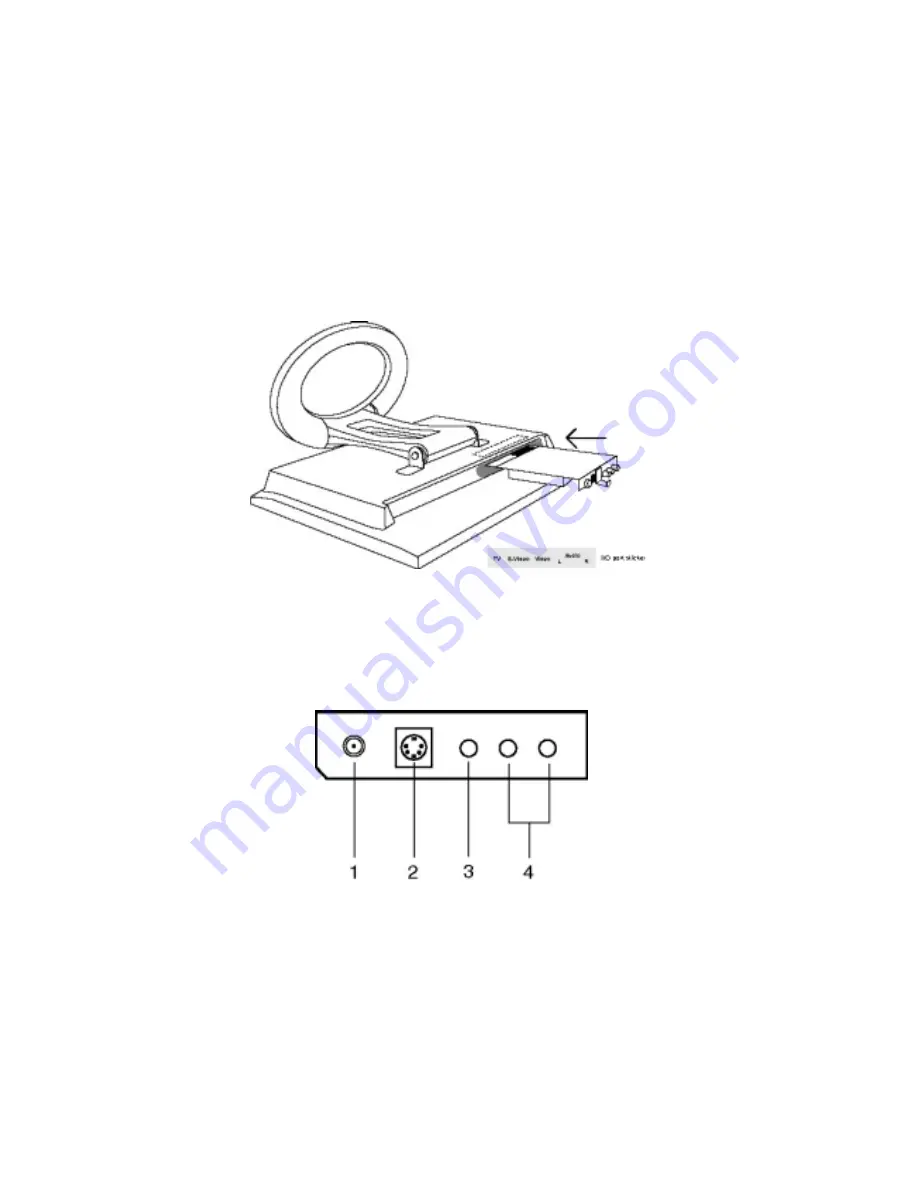
1
Package Contents
TV tuner (PAL or NTSC)
Remote controller
I/O port sticker
User’s manual
Setting up
1.
Place the monitor face down on the soft-leveled surface.
2.
Slide the Tuner Box into the slot and make sure the box is plugged in firmly.
3.
Place the I/O port sticker inside the dotted area.
Rear View
WARNING When you disconnect the cord/cable, be sure to hold the connector instead of the
wire.
1.
TV Antenna
This can be connected with the TV cable connector.
2.
S-Video
This can be connected with the video-in
S
connector.
3.
Video
This can be connected with the video-in
RCA
connector.
4.
Audio L/R
This can be connected with the RCA audio L/R.


























