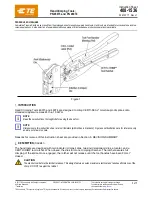INDICATING / RECORDING
2A-31-10: General
1. Honeywell PlaneView System Indicating and Recording Architecture:
The indicating and recording systems of the Gulfstream G550 reside within a
highly integrated hardware and software architecture provided by the Honeywell
PlaneView system. PlaneView incorporates software avionics functions hosted on
processor cards and modules installed in three (3) Modular Avionics Units (MAUs)
and two (2) Modular Radio Cabinets (MRCs). (The MAUs are depicted in Figure
1, Figure 2 and Figure 3.) The avionics functions communicate within the MAUs
over a digital bus called the Virtual Backplane Peripheral Component Interconnect
(VbPCI) using a Periodic Device Driver (PDD) and a Backplane Interface
Controller (BIC). Each MAU has two (2) channels, A and B with each channel
powered redundantly powered by a primary and secondary DC power source. The
dual channel, dual power source configuration provides both redundancy and
flexibility for module installation, since some modules require connection to only a
single channel while other modules must have dual channel connections. Each
MAU is also equipped with an internal fan to provide module cooling.
The processor cards and modules within the MAUs and the communication
modules residing in the MRCs exchange data over four (4) redundant version D
Avionics Standard Communication Buses (ASCB-Ds) through Network Interface
Controllers (NICs). The ASCBs and NICs provide bidirectional software
communications at 20 Mb/sec with a frame rate of 80 Hz. The ASCBs are
supplemented with a Local Area Network (LAN) that provides both a Data
Management Unit (DMU) and Personal Computer (PC) interface for loading
software data and performing maintenance analysis and testing. All data flow
within the PlaneView system is governed by a Digital Engine Operating System
(DEOS) that provides space partitioning to ensure the memory integrity within all
avionics functions and additionally provides the timing separation that allows
multiple software functions to run simultaneously.
Aircraft analog devices and independent digital avionics components connect to
the ASCB-Ds, linking to the MAUs and MRCs over other buses and interfaces
(such as ARINC-429 buses) through Input / Output (I/O) modules. The I/O
modules are directly connected to the ASCB-Ds and are integral to the MAUs.
Different types of I/O modules are incorporated in the MAUs to provide
accommodations for the various types of components requiring ASCB-D interface:
•
Control I/O modules - used for communicating command data from (and to)
components that provide tuning, display choices or option selections such
as the flight guidance panel, weather radar controller, Traffic and Collision
Avoidance System (TCAS) and the Multi-function Control and Display Units
(MCDUs)
•
Actuator I/O modules - provide actions such as position commands to the
aircraft flight controls from the Automatic Flight Control System (AFCS) and
the stall barrier / stick pusher system, trim control, yaw damper monitoring
and autothrottle control
•
Generic I/O modules - used to interface data from components such as the
engine Full Authority Digital Electronic Controller (FADEC), Air Data
Modules (ADMs) and radio altimeters
•
Custom I/O modules - provide specialized interfaces for specific external
OPERATING MANUAL
PRODUCTION AIRCRAFT SYSTEMS
2A-31-00
Page 1
July 15/04
Title Page
Prev Page
Next Page
TOC