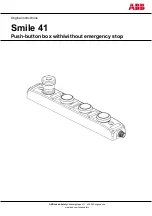Summary of Contents for Expert Power Control 8031 Series
Page 2: ...2 Expert Power Control 8031 8035 2021 GUDE Systems GmbH ...
Page 5: ...Device Description ...
Page 14: ...Operating ...
Page 24: ...Configuration ...
Page 51: ...Specifications ...
Page 92: ...Support ...