Reviews:
No comments
Related manuals for Black Snapper L Pro

Control SHADOW CAM
Brand: REVELL Pages: 28

65 FPV RACER
Brand: Zap Pages: 5

FlyDragon V4
Brand: Flycolor Pages: 2
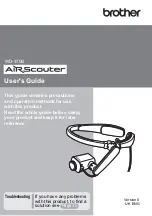
AiRScouter WD-370B
Brand: Brother Pages: 51

GT4060
Brand: Voyager Pages: 8

23890
Brand: Revell Control Pages: 2

23897
Brand: Revell Control Pages: 28

Flydrone
Brand: Meknic Pages: 39

Verso Dide 10
Brand: Dromida Pages: 4

















