Reviews:
No comments
Related manuals for 663TH
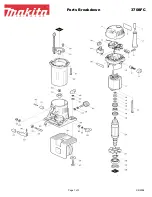
3708FC
Brand: Makita Pages: 3

ALM3222
Brand: AL-MEISTER Pages: 52

Sign EM-S1400C
Brand: Easymount Pages: 16

397
Brand: Martin Yale Pages: 20

EasyLaminator A4
Brand: LEITZ Pages: 31

coldLAM CS9
Brand: LEITZ Pages: 41

Mistral 1650
Brand: kala Pages: 22

TCC1400F+
Brand: Tamerica Pages: 13

A 41
Brand: Hama Pages: 96

425LM-1
Brand: GBC Pages: 5

ULG 300 B1
Brand: UNITED OFFICE Pages: 84

64614A
Brand: ACCO Brands Pages: 38

LC 300
Brand: Wolfcraft Pages: 32

A 390
Brand: Olympia Pages: 39

DIN A3/250
Brand: Hama Pages: 42

















