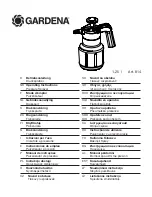Summary of Contents for OptiFlex 2 F
Page 12: ...Rev 00 09 16 12 Safety OptiFlex 2 F ...
Page 20: ...Rev 00 09 16 20 Assembly Connection OptiFlex 2 F ...
Page 32: ...Rev 00 09 16 32 Operation OptiFlex 2 F 29 30 ...
Page 34: ...Rev 00 09 16 34 Decommissioning Storage OptiFlex 2 F ...
Page 48: ...Rev 00 09 16 48 Fault clearance OptiFlex 2 F ...
Page 52: ...Rev 00 09 16 52 OptiSelect GM03 OptiFlex 2 F ...
Page 59: ...Rev 00 09 16 OptiFlex 2 F Maintenance Repairs 59 Replacing the insert sleeve 1 2 3 4 ...
Page 60: ...Rev 00 09 16 60 Maintenance Repairs OptiFlex 2 F ...
Page 62: ...Rev 00 09 16 62 Fault clearance OptiFlex 2 F ...
Page 65: ...Rev 00 09 16 OptiFlex 2 F Spare parts list 65 OptiFlex 2 F Spare parts fig 14 ...
Page 82: ...Rev 00 09 16 82 Spare parts list OptiFlex 2 F OptiFlow IG06 spare parts fig 24 ...
Page 84: ...Rev 00 ...