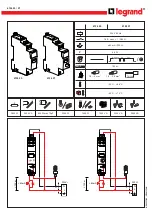Summary of Contents for KVGC 202
Page 2: ......
Page 10: ...KVCG202 EN M H11 Technical Manual KVGC202 ...
Page 122: ...KVCG202 EN M H11 Technical Manual KVGC202 Figure 36 Test circuit diagram ...
Page 123: ...Technical Manual KVCG202 EN M H11 KVGC202 APPENDIX 1 ...
Page 124: ...KVCG202 EN M H11 Technical Manual KVGC202 ...
Page 125: ...Technical Manual KVCG202 EN M H11 KVGC202 Figure 37 Relay inverse time characteristic curve ...
Page 126: ...KVCG202 EN M H11 Technical Manual KVGC202 ...
Page 127: ...Technical Manual KVCG202 EN M H11 KVGC202 APPENDIX 2 ...
Page 128: ...KVCG202 EN M H11 Technical Manual KVGC202 ...
Page 129: ...Technical Manual KVCG202 EN M H11 KVGC202 ...
Page 130: ...KVCG202 EN M H11 Technical Manual KVGC202 ...
Page 131: ...Technical Manual KVCG202 EN M H11 KVGC202 APPENDIX 3 ...
Page 132: ...KVCG202 EN M H11 Technical Manual KVGC202 ...
Page 133: ...Technical Manual KVCG202 EN M H11 KVGC202 W02474 10 KVGC202 00 SHEET 1 ...
Page 134: ...KVCG202 EN M H11 Technical Manual KVGC202 W02475 10 KVGC202 00 SHEET 2 ...
Page 135: ...Technical Manual KVCG202 EN M H11 KVGC202 W02476 10 KVGC202 00 SHEET 3 ...
Page 136: ...KVCG202 EN M H11 Technical Manual KVGC202 W02477 10 KVGC202 00 SHEET 4 ...
Page 137: ...Technical Manual KVCG202 EN M H11 KVGC202 W02478 10 KVGC202 00 SHEET 5 ...
Page 138: ...KVCG202 EN M H11 Technical Manual KVGC202 W02479 10 KVGC202 01 SHEET 1 ...
Page 139: ...Technical Manual KVCG202 EN M H11 KVGC202 W02480 10 KVGC202 01 SHEET 2 ...
Page 140: ...KVCG202 EN M H11 Technical Manual KVGC202 W02481 10 KVGC202 01 SHEET 3 ...
Page 141: ...Technical Manual KVCG202 EN M H11 KVGC202 W02482 10 KVGC202 01 SHEET 4 ...
Page 142: ...KVCG202 EN M H11 Technical Manual KVGC202 W02483 10 KVGC202 01 SHEET 5 ...
Page 143: ...Technical Manual KVCG202 EN M H11 KVGC202 APPENDIX 4 ...