Reviews:
No comments
Related manuals for HO97859
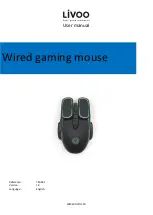
TEA281
Brand: Livoo Pages: 4

Store
Brand: Dicota Pages: 47

RX-G955
Brand: Sven Pages: 10

RZ01-0248
Brand: Razer Pages: 15

IDBA
Brand: Intelligent Design Pages: 32

RMO231UP
Brand: Chic Technology Pages: 12

Cyborg 750
Brand: G-Tek Pages: 2

DX-WLMSE
Brand: Dynex Pages: 46

MUSWB1
Brand: Gembird Pages: 12

Sensei
Brand: SteelSeries Pages: 9

RIVAL 310
Brand: SteelSeries Pages: 22

G7-300
Brand: A4 Tech. Pages: 7

M336
Brand: Logitech Pages: 14

G9-630
Brand: A4Tech Pages: 4

Travel Wheel Mouse
Brand: IBM Pages: 12

98529
Brand: Jasco Pages: 4

2373332
Brand: Renkforce Pages: 8

MP2175BLU
Brand: Gear Head Pages: 1













