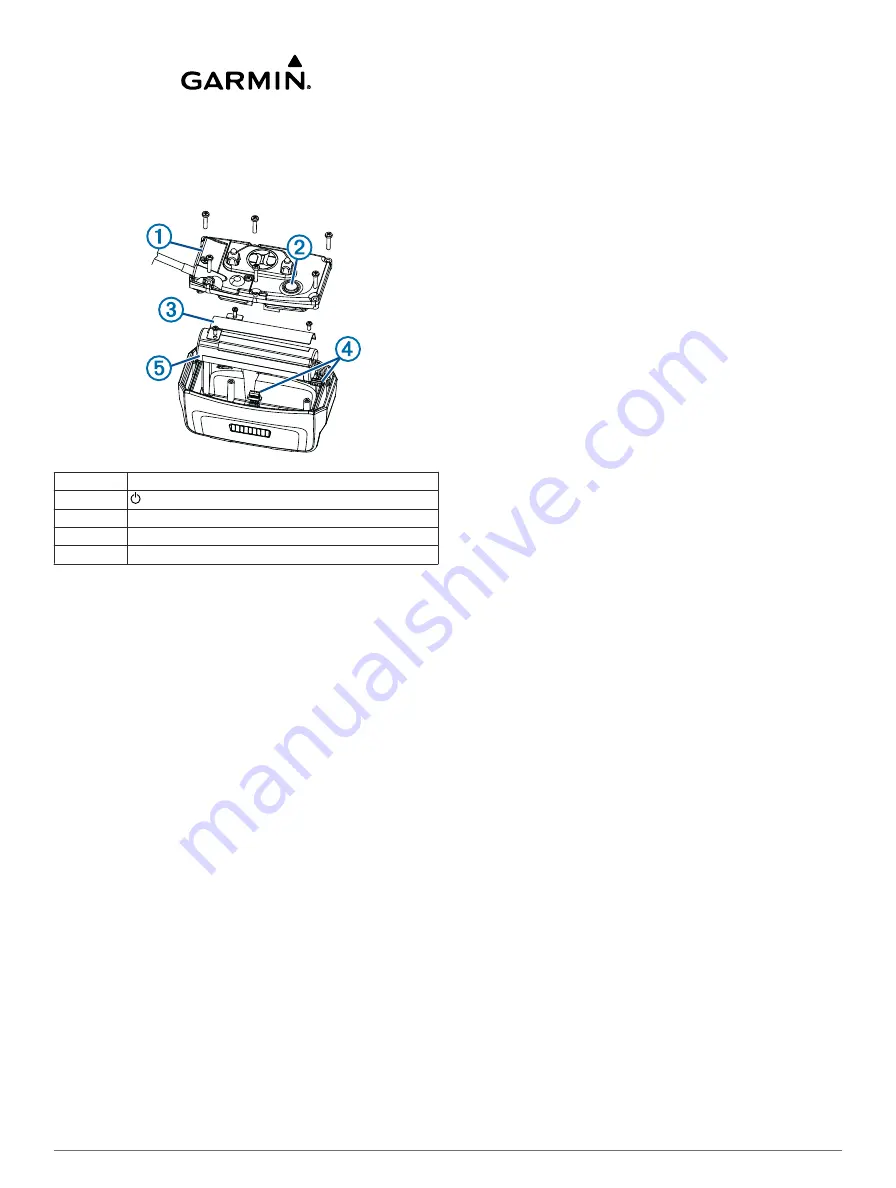
TT™ 10 Battery Replacement
Instructions
TT 10 Components
À
Back plate
Á
Power key
Â
Battery cover
Ã
Connectors
Ä
Battery
Removing the Old Battery
Before you replace the battery, you must remove all dirt, water,
and debris from the device. Also, you need a small Phillips
screwdriver.
1
Remove the six screws from the outer edges of the back
plate.
TIP:
You should leave the two inner screws in place.
2
Pry off the back plate.
3
Disconnect the four-pin and five-pin connectors.
4
Remove the three screws that secure the battery cover.
5
Remove the battery cover and the battery.
Remember the orientation of the battery. You must install the
new battery the same way.
After you remove the old battery, contact your local waste
disposal department to properly recycle the battery.
Installing the New Battery
Before you replace the battery, you must remove the old battery
(
). You also need a small Phillips screwdriver. You may
need a small flat screwdriver to connect the connectors.
1
Install the new battery with the connector on the end nearest
the
Power
key.
2
Replace the battery cover.
3
Replace the three screws to secure the battery cover.
4
Connect the five-pin and four-pin connectors.
You may need to use a flat screwdriver to help secure the
connectors.
5
Select the
Power
key to test the connections.
When properly connected, a tone is emitted and the status
LED blinks green.
TIP:
You can turn off the device before proceeding.
6
Make sure the gasket located inside the bottom cover is fully
seated.
7
Replace the back plate.
8
Replace the six screws to secure the back plate.
After you install the new battery, charge the collar completely.
Limited Warranty
The Garmin
®
standard limited warranty applies to this
accessory. For more information, go to
July 2012
190-01500-02_0A
Printed in Taiwan





















