Reviews:
No comments
Related manuals for CI 261

FA6VS01
Brand: Kuppersberg Pages: 32

T5 L6E Series
Brand: NEFF Pages: 32

HIFS85MCTT
Brand: Hoover Pages: 254

PVA140BE1
Brand: Smeg Pages: 16

SE2664ID
Brand: Smeg Pages: 9

VG 231 AU
Brand: Gaggenau Pages: 48

IH 4 TB1FZS 007C
Brand: VALBERG Pages: 75

V5 HQ4 0 Series
Brand: NEFF Pages: 28
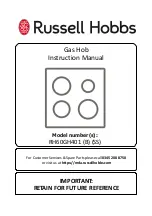
RH60GH401
Brand: Russell Hobbs Pages: 28

T5 T6 Series
Brand: NEFF Pages: 20

C990i
Brand: Caple Pages: 36

C843I
Brand: Caple Pages: 28

FCH93
Brand: Faber Pages: 32

CE 490110
Brand: Abt Pages: 62

C995I
Brand: Caple Pages: 32

3CFI-3GLSTA
Brand: Fagor Pages: 16

3ET7030LP
Brand: BALAY Pages: 19

3EF900L
Brand: BALAY Pages: 28

















