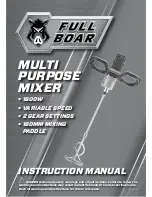KNOW YOUR PRODUCT
WARNING: Read all safety warnings and all instructions. Failure to follow the
warnings and instructions may result in electric shock, fire and/or serious injury.
Save all warnings and instructions for future reference.
07/14
MULTI
PURPOSE
MIXER
• 1600w
• Variable Speed
• 2 Gear SettinGS
• 160mm mixinG
paddle
INSTRUCTION MANUAL