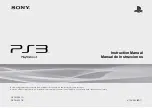CLEAR
DEMO
ENTER
EXIT
HELP
HINT
ON/OFF
QUIT
SCORE
SKILL
Z
▲
▲
▼
▲
A
▲
19
W
Electronic Publishers
W O R D
G A M E S
User’s Guide
WG-15
Key Guide
Function Keys
Clear to select a game.
See a quick demonstration.
Make an entry, or scroll help.
Exit the display.
See a help message.
Get a hint.
Turn
Word Games on or off.
Quit the round.
See your score.
Select a skill level.
Other Keys
Type letters.
Erase typed letters.
See more.
FNC 28000-00 B PN 7201685
Printed in Philippines