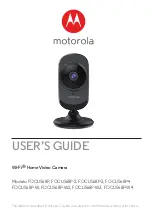1
87460
WiFi uCare Cam
Manuale rapido di installazione
1. Installazione APP (Richiede Smartphone con sistema operativo
Android 4.0 e superiore o iOS 5.0 e superiore)
Passo 1.
Scaricare “uCare Cam” App da Google Play o App store
Dispositivo Android
Dispositivo iOS
Google Play Store App Store
“uCare Cam” Collegamento Download “uCare Cam” Collegamento Download