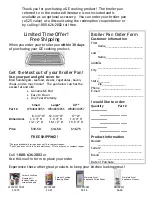All about the
Use
&
Care
of your
TA B L E O F C O N T E N T S
www.frigidaire.com USA 1-800-944-9044 www.frigidaire.ca Canada 1-800-668-4606
Electric Range
316902301 R
ev D (Ma
y 2015)
Important Safety Instructions ...........................3-5
Features at a Glance .......................................... 6
Before Setting Oven Controls ...........................7-8
Before Setting Surface Controls ...................... 9-10
Setting Surface Controls (Ceramic cook top) .. 11-14
Oven Control Functions (330/330i) .................... 15
Setting Oven Controls .................................. 16-22
Self-Cleaning .................................................... 24
Care & Cleaning .......................................... 25-28
Before You Call ........................................... 29-30
Notes ..............................................................31
Major Appliance Warranty ................................. 32
Summary of Contents for Frigidaire CGEF3030PF
Page 31: ...31 NOTES ...