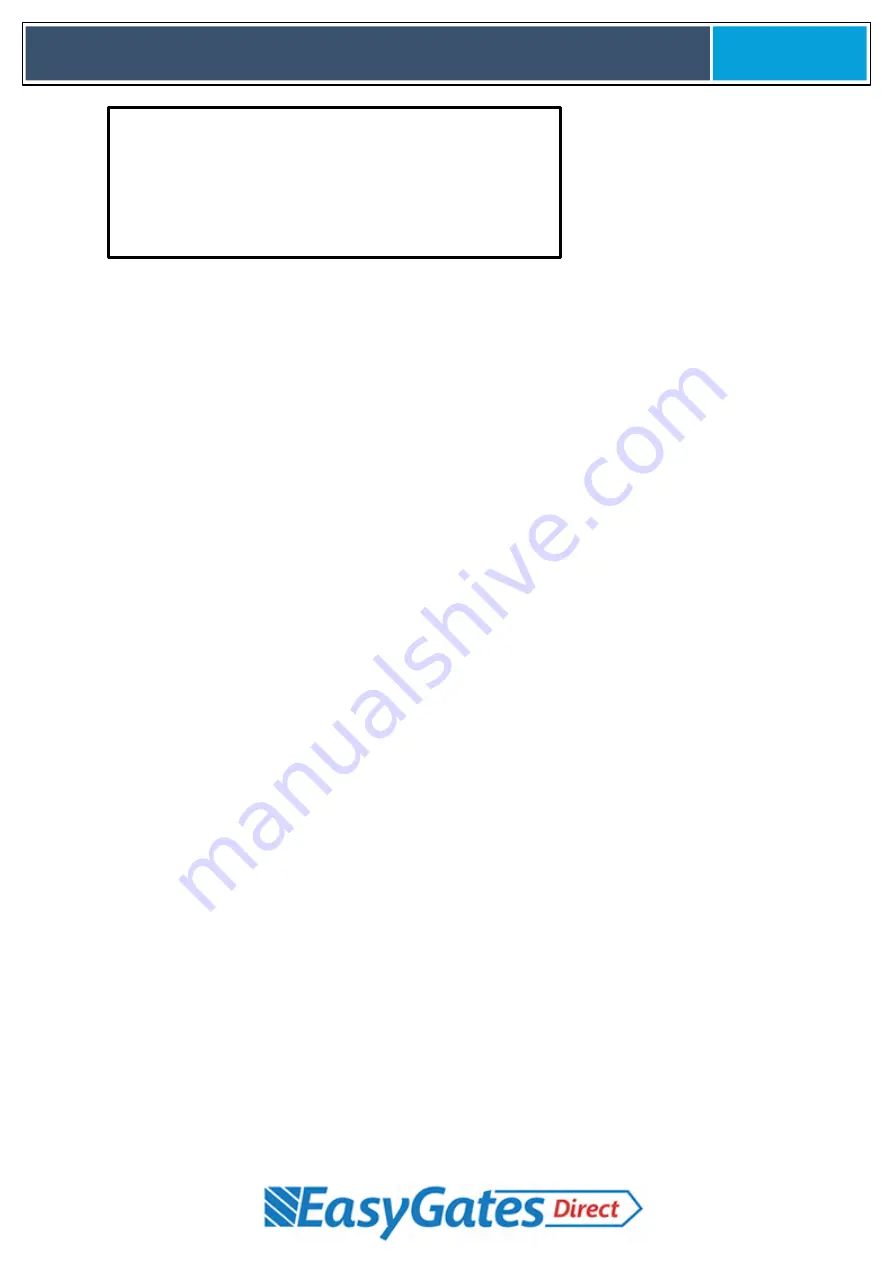
Simplified Setup Guide for PXBKB Keypad
Default Specification:
Relay 1: 1000 Users
Relay 2: 10 Users
Timed relay output: 0 - 99 sec
Default Admin Code: 1234
12 – 24V AC/DC
Setting the Admin Code:
The administrators code length is set to 4 digits and comes factory set to 1234. To enter the
administrator mode to make modifications, simply enter this code twice. i.e. 12341234.
To change this, enter the admin mode and then press
then
(The yellow indicator should now
be flashing). Now enter the new 4 digit code you wish to use twice. I.E. 43214321. If successful
you should hear a single resonating beep
.
Press the # to exit the programming mode.
Setting a User code to Relay 1 (1000 User):
There is no default user code associated in the factory settings so a new code must be added
before use. There can be up to 1000 users for relay 1 which can be programmed as follows.
Enter the admin mode by keying in the admin code twice (the yellow LED should be solid). Enter the
3 digit user slot you wish to program in to I.E. ‘001’. Then enter in the 4 digit user code you wish to
associate with that slot. I.E. 1379. If successful you should hear a single resonating beep
.
Press the # to exit the programming mode.
Setting a User code to Relay 2 (10 User):
Enter the admin mode by keying in the admin code twice (the yellow LED should be solid). Press
then
(the yellow LED should now be flashing). Next input the 2 digit user slot you wish to use
between 00 – 09 (The left hand LED should turn green). Key in the 4 digit user code you wish to
associate with that slot. If successful you should hear a single resonating beep
.
Press the # to exit the programming mode.
Setting Relay 1’s time – 0 – 99 Seconds:
Enter the admin mode by keying in the admin code twice (the yellow LED should be solid). Press
then
(the yellow LED should now be flashing). Key in the 2 digits which represent the
seconds the relay will hold open / closed for. I.E. ‘05’ for 5 seconds. If you want the relay to latch
open / closed then enter ‘00’ (this mode will require you to enter the user code in to open the
relay and then a second time to close the relay).
Press the # to exit the programming mode.




















