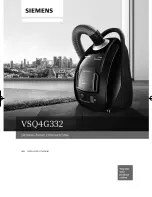Dok./Rev
.-Nr
. IMA MD184
18 Cover
V2.5
3
®
A
15
1
2
3
4
5
6
7
8
9
10
11
12
13
14
16
17
18
19
20
21
22
23
24
Made in China
EASY HOME is a registered trademark of ALDI Stores
DISTRIBUTED BY:
ALDI STORES
1 SARGENTS ROAD
MINCHINBURY NSW 2770
www.aldi.com.au
V2.5
AU
AFTER SALES SUPPORT
www.medion.com.au
1 300 884 987
MODEL:
MD 18418
97514
11/2019
3
YEARS
WARRANTY
AU
ALDI guarantees that our exclusive brand products are
developed to our stringent quality specifi cations. If you are not
entirely satisfi ed with this product, please return it to the nearest
ALDI store within 60 days from the date of purchase, for a full
refund or replacement, or take advantage of our after sales
support by calling the supplier’s Customer Service Hotline.
User Manual
2-IN-1 RECHARGEABLE
VACUUM CLEANER
Overview ......................................................................................... 3
Use .................................................................................................... 4
Device parts ..................................................................................... 6
About these operating instructions ............................................... 7
Proper use ....................................................................................... 9
Safety information ........................................................................ 10
Safe operation ......................................................................................10
Use of rechargeable batteries ............................................................14
Package contents ...........................................................................15
Preparing the appliance ................................................................16
Charging the battery ...........................................................................16
Using the handheld vacuum cleaner MD 18418 H .........................17
Using the fl oor vacuum cleaner ....................................................17
Assembling the fl oor vacuum cleaner .............................................. 17
Using the fl oor vacuum cleaner ......................................................... 17
Cleaning and care ......................................................................... 18
Cleaning the dust container ...............................................................18
Cleaning the suction openings of the fl oor vacuum cleaner .......19
Cleaning the brush and fl oor tool .....................................................19
Storage .......................................................................................... 20
Troubleshooting ............................................................................ 20
Disposal ...........................................................................................21
Technical specifi cations ................................................................ 22
Declaration of Conformity ............................................................. 22
Service information ...................................................................... 23
Legal Notice ................................................................................... 24
Contents
IMA MD18418 Cover V2.5.indd 1-5
IMA MD18418 Cover V2.5.indd 1-5
18.07.2019 13:24:08
18.07.2019 13:24:08