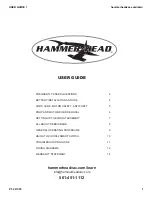08/50580/4 Issue 4
The product complies with the European Safety Standards EN60335-2-30 and the European Standard Electromagnetic Compatibility (EMC)
EN55014, EN60555-2, EN60555-3. These cover the essential requirements of EEC Directives 2006/95/EC and 2004/108/EC.
CDE2T, CDE2TI, CDE3TIE CDE2ECC & CDE3ECC