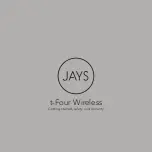Dear Customer,
Thank you for purchasing a Crystal Acoustics product.
We can assure you that you will be enjoying
superb crystal sound for the years to come.
To avoid any unnecessary inconvenience on your purchased product, we recommend that you read the
documentation carefully before using your headphones.
PRECAUTIONS
• Avoid listening with your headphones at high volume, it may affect your hearing.
• Avoid using your headphones while driving or cycling, it is not safe.
• Please keep at all times your headphones clean especially inside the silicone earbud.
• If any dust or ear wax appears inside the earbud, you may experience some sound distortion or
listening difficulties.
• The earbuds may deteriorate due to long-term storage or use.
• Install the earbuds firmly onto the headphones. If an earbud accidentally detaches and is left in your
ear, it may cause injury.
• Be careful not to allow any buttons to be unintentionally pressed when the headphones with a player or
smartphone connected are in the supplied carrying pouch, etc.
•
Note on static electricity:
In particularly dry air conditions, mild tingling may be felt on your ears. This
is a result of static electricity accumulated in the body, and not a malfunction of the headphones. The
effect can be minimized by wearing clothes made from natural materials.
• Be aware that any changes or modifications not expressly approved in this manual could void your
authority to operate this equipment.
• The validity of the CE marking is restricted to only those countries where it is legally enforced, mainly in
the countries EEA (European Economic Area).
iPod and iPhone are trademarks of Apple Inc., registered in the U.S. and other countries.
DISPOSAL OF OLD ELECTRICAL & ELECTRONIC EQUIPMENT
(Applicable in the European Union and other European countries with separate collection systems)
This symbol on the product or on its packaging indicates that this product shall not be treated as household waste. Instead it shall be handed
over to the applicable collection point for the recycling of electrical and electronic equipment. By ensuring this product is disposed of correctly, you
will help prevent potential negative consequences for the environment and human health, which could otherwise be caused by inappropriate waste
handling of this product. The recycling of materials will help to conserve natural resources. For more detailed information about recycling of this
product, please contact your local Civic Office, your household waste disposal service or the shop where you purchased the product.
HOW TO USE
Wearing the headphones
Wear the earpiece marked R in your right ear and the one marked L in your left ear.
How to use the cord slider
Move up and down to change the split position of the cord.
How to use the remote and microphone
You can use the remote control button to control a connected player or Smartphone*
Press the
button to increase the volume of the connected iPod/iPhone product.
•
Press once the center button to play/pause a track of the connected device
•
•
Press twice the center button to skip to the next track.
•
•
•
Press three times the center button to skip to the previous track or the beginning of track.
-------
Start the “VoiceOver” feature (if available) with a long press of the center button.
•
Press the center button once to answer the call. Press the center button again to end.
----
Hold down the center button for about two seconds to reject an incoming call.
When you let go, two low beeps confirm the call was rejected.
Press the
volume –
button decreases the volume of the connected iPod/iPhone product.
* Connected device might not support all of the remote control functions.
How to install the earbuds correctly
If the earbuds do not fit your ears correctly, low-bass sound may not be heard. To enjoy better sound
quality, change the earbuds to another size, (two more sizes supplied), or adjust the earbuds position to
sit on your ears comfortably and fit your ears snugly. If the earbuds do not fit your ears, try another size.
If you wish a better sound isolation, please use the double stage ear tips or (for even further isolation)
the and triple stage ear tips supplied. When you change the earbuds, turn to install them firmly on the
headphones to prevent the earbud from detaching and remaining in your ear.
To detach an earbud
While holding the headphone, twist and pull the earbud off.
Tip:
If the earbud slips and cannot be detached, wrap it in a dry soft cloth.
To attach an earbud
Push the parts inside of the earbud into the headphone until the projecting part of the headphone is fully
covered.
Cleaning the earbuds
Remove the earbuds from the headphones, and wash them with a mild detergent solution. We
recommend Crystal Acoustics cleaning solution.
Design and specifications are subject to change without notice.
i-40
Stereo headphones
with microphone and remote
User Manual