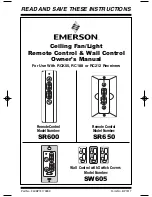CS-2016DPII-FM Informer II™
DP SERIES II (DATA PORT)
2-Way FM Paging Alarm & Remote Engine Starting System
OPERATION INSTRUCTIONS
INTRODUCTION
CONGRATULATIONS
on your choice of the Informer II
™ with DP technology by Crimestopper Security Products Inc.
This booklet contains the information necessary for operating your system. If any questions arise, contact your
installation dealer or Crimestopper Security Products Inc.
*IMPORTANT INFORMATION: Primary and Optional Features
-PRIMARY:
These are features that must be connected in order for the system to operate properly i.e. Power,
Ground, LED, etc.
-OPTIONAL:
Optional features are connected only if desired or agreed upon by the installing dealer i.e. Horn Honk,
Dome light illumination, Door Locks, Trunk Pop, etc. These features may require additional parts and labor charges.
Consult with your installer about these features
BEFORE
installation!
CONTACT INFORMATION:
TECHNICAL SUPPORT (800)-998-6880
Monday - Friday 8:00am - 4:30pm Pacific
Website: www.crimestopper.com
E-mail: [email protected]
CRIMESTOPPER
SECURITY PRODUCTS, INC.
1770 S. TAPO STREET
SIMI VALLEY, CA. 93063
REV. 2.27.2007
This device complies with FCC Rules part 15. Operation is subject
to the following two conditions: 1) This device may not cause
interference, and (2) this device must accept any interference that
may be received, including interference that may cause undesired
operation. The manufacturer is not responsible for any radio or TV
interference caused by unauthorized modification to this
equipment. Such modification could void the user's authority to
operate the equipment.