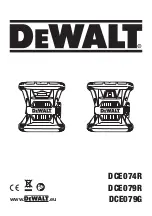Summary of Contents for UniX 360 Green
Page 1: ......
Page 3: ...4 5 CONDTROL UniX 360 Green Pro CONDTROL UniX 360 Green Pro A B C D...
Page 4: ...6 7 CONDTROL UniX 360 Green Pro CONDTROL UniX 360 Green Pro G 4 6 7 1 8 1 9 2 3 5 F E 10...
Page 17: ...32 33 CONDTROL UniX 360 Green Pro CONDTROL UniX 360 Green Pro RU RU I J K L M...
Page 19: ......