Reviews:
No comments
Related manuals for 1AAU

FUTURA CE-200
Brand: Singer Pages: 100

HF106
Brand: Janome Pages: 8

6019QC
Brand: Janome Pages: 40

Multi Head
Brand: SunStar Pages: 105
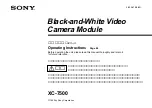
XC-7500
Brand: Sony Pages: 92

M40
Brand: Riccar Pages: 21

Lock RL 603
Brand: Riccar Pages: 22

LS-9100DT
Brand: Life Fitness Pages: 3

QS-2200A
Brand: Val-Tex Pages: 25

SF-816
Brand: H&H Pages: 38

Freesia 415
Brand: Husqvarna Viking Pages: 52

LU-2828V-7
Brand: JUKI Pages: 171

XL-50
Brand: Singer Pages: 32

W19
Brand: Singer Pages: 26

XL-550
Brand: Singer Pages: 42

TINY TAYLOR TT600
Brand: Singer Pages: 10

TOUCH-TRONIC 2000
Brand: Singer Pages: 23

XL-420
Brand: Singer Pages: 64

















