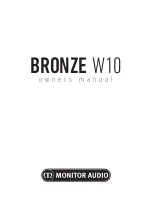Summary of Contents for MegaWorks 210D
Page 1: ...P O W E R E D S A T E L L I T E S U B W O O F E R S Y S T E M U S E R M A N U A L ...
Page 18: ......
Page 19: ......
Page 1: ...P O W E R E D S A T E L L I T E S U B W O O F E R S Y S T E M U S E R M A N U A L ...
Page 18: ......
Page 19: ......