Reviews:
No comments
Related manuals for BOSSGSM-GDU-HP33

МН45Т
Brand: Mr. Heater Pages: 7

60262
Brand: Firesense Pages: 16

90553
Brand: Harbor Freight Tools Pages: 10

DION Twin-M
Brand: Purmo Pages: 8

FHR 2040
Brand: Orbegozo Pages: 25

TORRID Series
Brand: RADtec Pages: 8

PFH2400
Brand: Eterna Pages: 2

AX 124
Brand: Mathius Pages: 6

HELIOSA 55B20
Brand: Star Progetti Pages: 41

017413
Brand: Anslut Pages: 30

HDR155
Brand: Wacker Neuson Pages: 56

FM-3510-L/Y
Brand: Vectra Fitness Pages: 24

HVF180
Brand: Heat Wagon Pages: 19

GOLDEN 1500 Shadow
Brand: EUROM Pages: 32

OK115T
Brand: EUROM Pages: 52

3000 RVS
Brand: EUROM Pages: 44
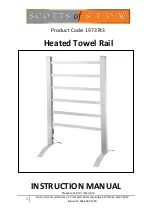
BK-706
Brand: Scotts of Stow Pages: 6

DL-400
Brand: Hatco Pages: 2
















